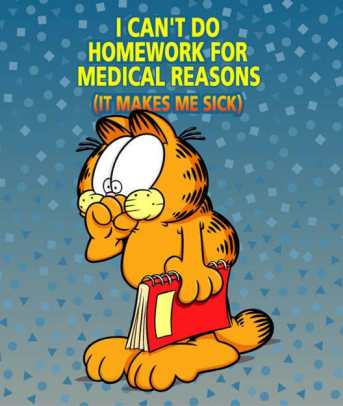Call centre jobs: people wonder why they r paid so much.............for just being on the phone. Take a look:
* Tech Support: "I need you to right-click on the Open Desktop." Customer "Ok." Tech Support: "Did you get a pop-up menu?" Customer: "No." Tech Support: "Ok. Right click again. Do you see a pop-up menu?" Customer "No." Tech Support:: "Ok, sir. Can you tell me what you have done up until this point?" Customer: "Sure, you told me to write 'click' and I wrote 'click'." * Customer: "I received the software update you sent, but I am still getting the same error message." Tech Support:: "Did you install the update?" Customer: "No. Oh, am I supposed to install it to get it to work?" * Customer:: "I'm having trouble installing Microsoft Word." Tech Support:: "Tell me what you've done." Customer: "I typed 'A:SETUP'." Tech Support:: "Ma'am, remove the disk and tell me what it says." Customer:: "It says '[PC manufacturer] Restore and Recovery disk'." Tech Support:: "Insert the MS Word setup disk." Customer:: "What?" Tech Support: "Did you buy MS word?" Customer: "No..." * Customer:: "Do I need a computer to use your software?" Tech Support:: ?!%#$ * Tech Support:: "Ok, in the bottom left hand side of the screen, can you see the 'OK' button displayed?" Customer: "Wow. How can you see my screen from there?" * Tech Support:: "What type of computer do you have?" Customer:: "A white one." * Tech Support:: "Type 'A:' at the prompt." Customer:: "How do you spell that?" * Tech Support: "Is your computer on a separate telephone line?" Customer: "No." (clicks the button to log on to our service) Tech Support:: "Well then we can't-" Customer:: "It says 'no dial tone'." Tech Support: "That's because you're on the line with me right now. You need to-" Customer:: "No, that's not it. It does this all the time. I just have to try a few times, and it will let me through." Tech Support:: "No, ma'am. It's not even trying to dial right now because you're on the phone with me." Customer: "It must be busy. I'll try again later." * Tech Support: "What's on your screen right now?" Customer: "A stuffed animal that my boyfriend got me at the grocery store." * Tech Support:: "What operating system are you running?" Customer: "Pentium." * Customer: "My computer's telling me I performed an illegal abortion." * Customer: "I have Microsoft Exploder." * Customer: "How do I print my voicemail?" * Customer: "You've got to fix my computer. I urgently need to print document, but the computer won't boot properly." Tech Support: "What does it say?" Customer: "Something about an error and non-system disk." Tech Support: "Look at your machine. Is there a floppy inside?" Customer: "No, but there's a sticker saying there's an Intel inside." * Tech Support: "Just call us back if there's a problem. We're open 24 hours." Customer: "Is that Eastern time?" * Tech Support:: "What does the screen say now?" Customer: "It says, 'Hit ENTER when ready'." Tech Support:: "Well?" Customer: "How do I know when it's ready?" |
| User Contribution |
Thursday, February 28, 2013
Call Center - Ppl @ Work
Labels:
Advice columns,
Amazing,
CoOol,
Laugh,
Satisfaction,
Shifting The Mood,
Special,
Stories,
Thinking,
Women
Tuesday, February 5, 2013
A Step-by-Step Guide to Completing Homework (at the hostel)
1. Sit in a straight, comfortable chair in a well-lighted place with plenty of freshly sharpened pencils.
2. Read over the assignment carefully, to make certain you understand it. 3. Walk down to the vending machines and buy some coffee to help you concentrate. 4. Stop off at another floor, on the way back and visit with your friend from class. If your friend hasn't started the paper yet either, you can both walk to the nearby cafe and buy a hamburger to help you concentrate. If your friend shows you his paper, typed, double-spaced, and bound in one of those irritating see-through plastic folders, drop him. 5. When you get back to your room, sit in a straight, comfortable chair in a clean, well-lighted place with plenty of freshly sharpened pencils. 6. Read over the assignment again to make absolutely certain you understand it. 7. You know, you haven't written to that kid you met at camp since fourth grade. You'd better write that letter now and get it out of the way so you can concentrate. 8. Go look at your teeth in the bathroom mirror. 9. Listen to one side of your favourite tape and that's it-- I mean it! As soon as it's over you are going to start that paper. 10. Listen to the other side. 11. Rearrange all of your CDs into alphabetical order. 12. Phone your friend on the other floor and ask if he's started writing yet. Exchange derogatory remarks about your teacher, the course, the university, and the world at large. 13. Sit in a straight, comfortable chair in a clean, well-lighted place with plenty of freshly sharpened pencils. 14. Read over the assignment again; roll the words across your tongue; savour its special flavour. 15. Check the newspaper listings to make sure you aren't missing something truly worthwhile on TV. NOTE: When you have a paper due in less than 12 hours, anything on TV from 'Rahul Dulhaniyan Le Jayenge' to every Zee or Sony soap is truly worthwhile. 16. Phone your friend on the third floor to see if he was watching. Discuss the finer points of the plot. 17. Go look at your tongue in the bathroom mirror. 18. Look through your roommate's book of pictures from home. Ask who everyone is. 19. Sit down and do some serious thinking about your plans for the future. 20. Open your door and check to see if there are any mysterious, trench-coated strangers lurking in the hall. 21. Sit in a straight, comfortable chair in a clean, well-lighted place with plenty of freshly sharpened pencils. 22. Read over the assignment one more time, just for the heck of it. 23. Scoot your chair across the room to the window and watch the sunrise. 24. Lie face down on the floor and scream at the top of your lungs. 25. Leap up and write the paper. 26. Type the paper. 27. Complain to everyone that you didn't get any sleep because you had to write the paper. |
| Sourced from the net by Batchmates member |
Labels:
Amazing,
Communication,
CoOol,
Decent Posts,
E-Mail,
Shifting The Mood,
Special,
Taken From Web,
Women,
Xtra Posts
Subscribe to:
Posts (Atom)